Q: How can I reduce distractions on my iPhone when I need to focus?
A: You can use Focus Mode, a feature that helps you filter notifications based on your current activity. Whether you’re working, sleeping, or exercising, Focus Mode allows you to choose which apps and people can notify you.
How to Set Up Focus Mode:
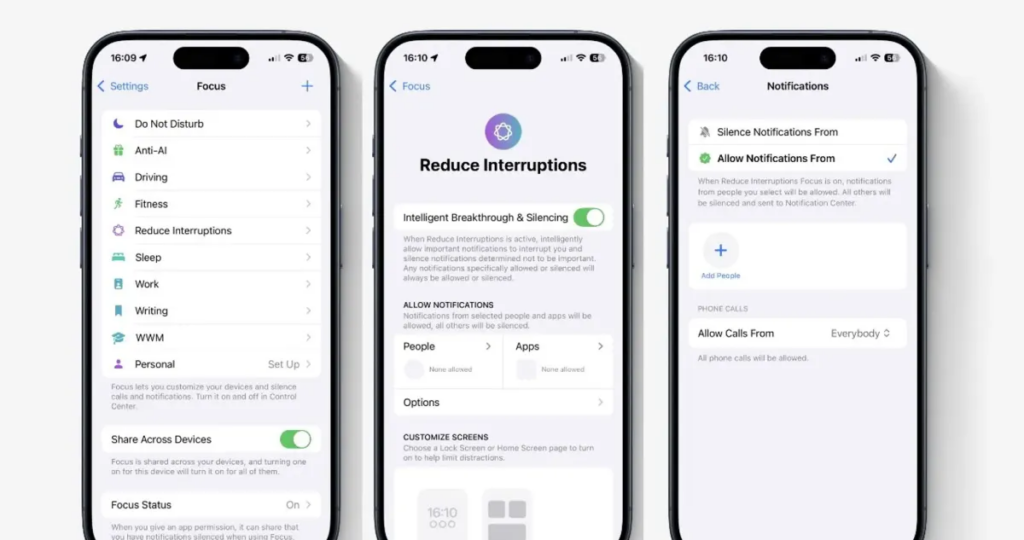
- Open Settings on your iPhone.
- Tap Focus.
- Choose a preset focus mode (e.g., Work, Personal, Sleep) or tap + to create a new one.
- Select Allowed Notifications to choose which contacts and apps can send alerts.
- Customize Focus Filters to limit distractions further (e.g., silencing work emails during personal time).
- Enable Smart Activation to automatically turn on Focus Mode based on time, location, or app usage.
- Swipe down from the top-right of the screen to open Control Center, then tap the Focus icon to activate.
With Focus Mode, you stay in control of your time and minimize unnecessary interruptions!